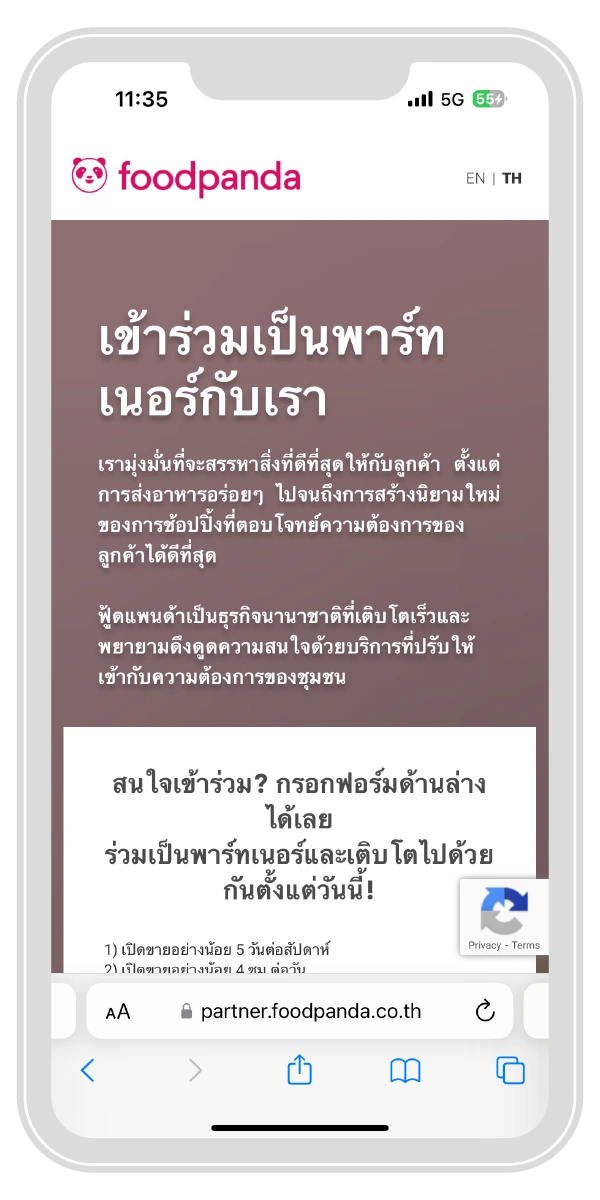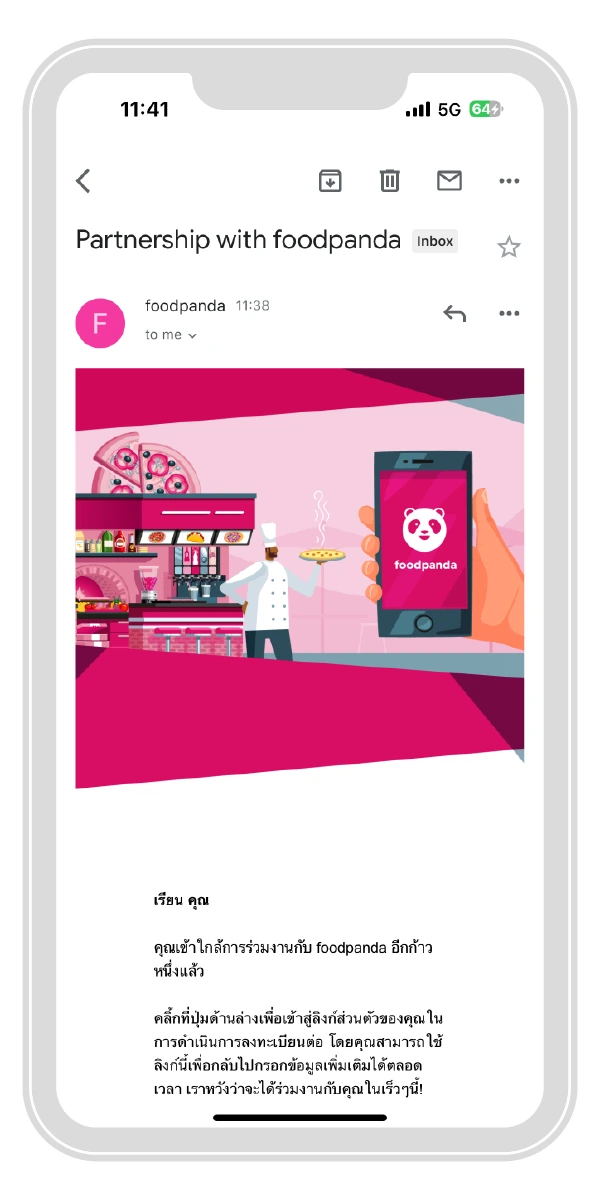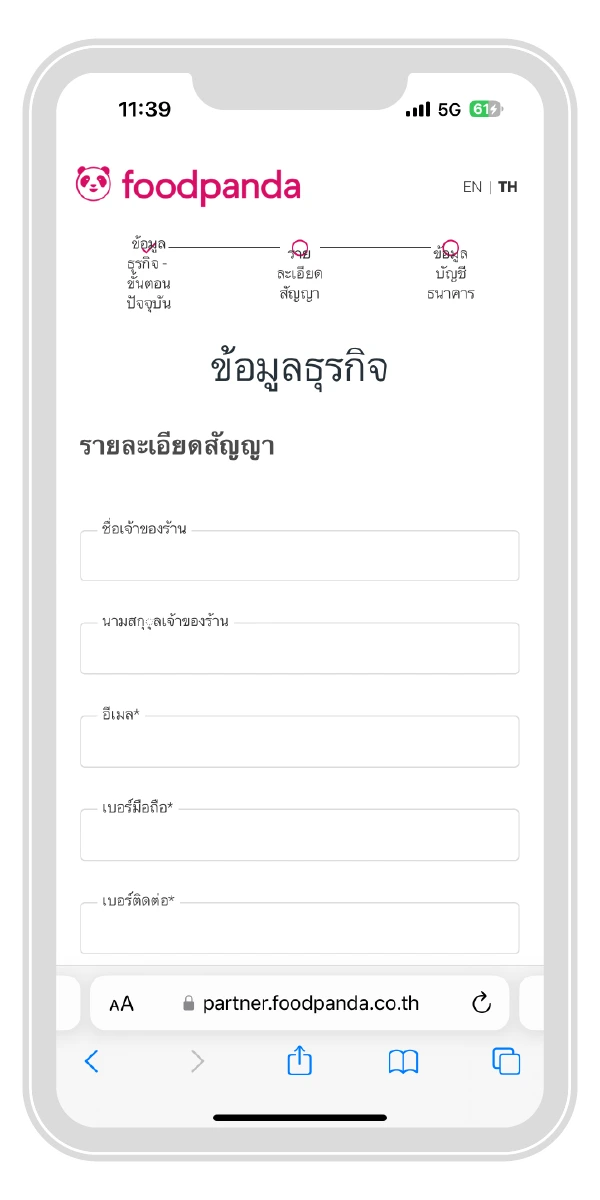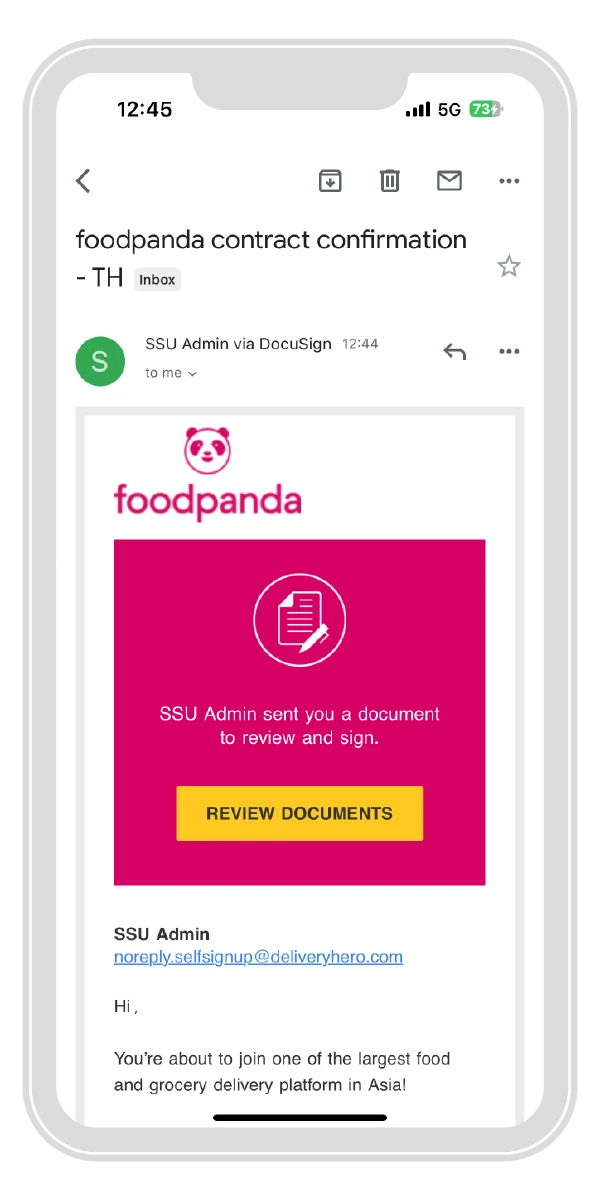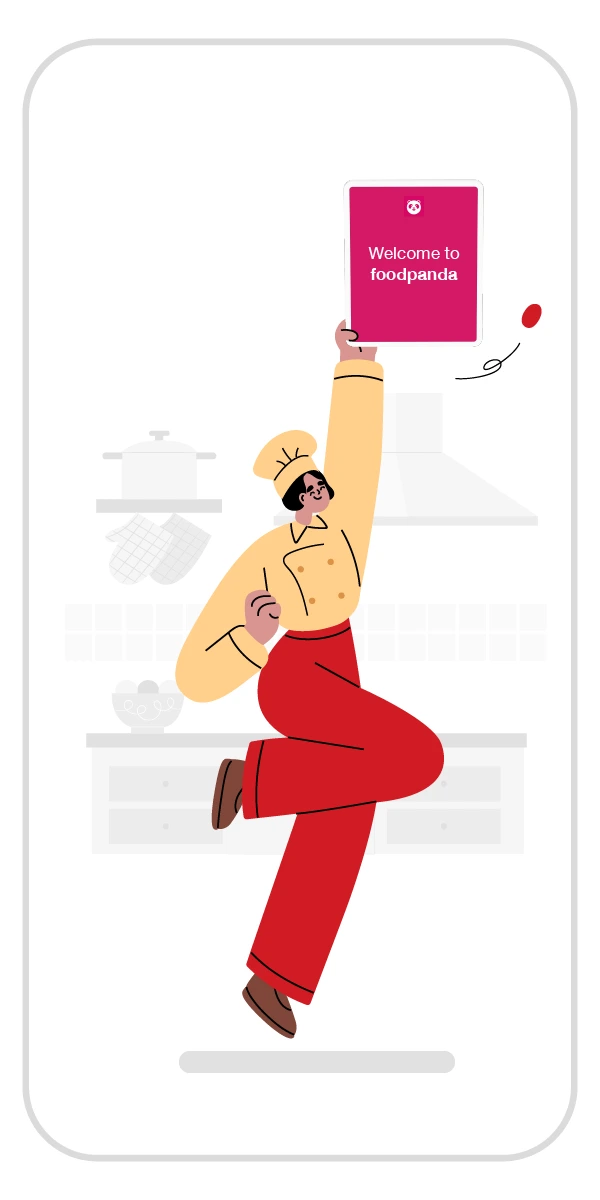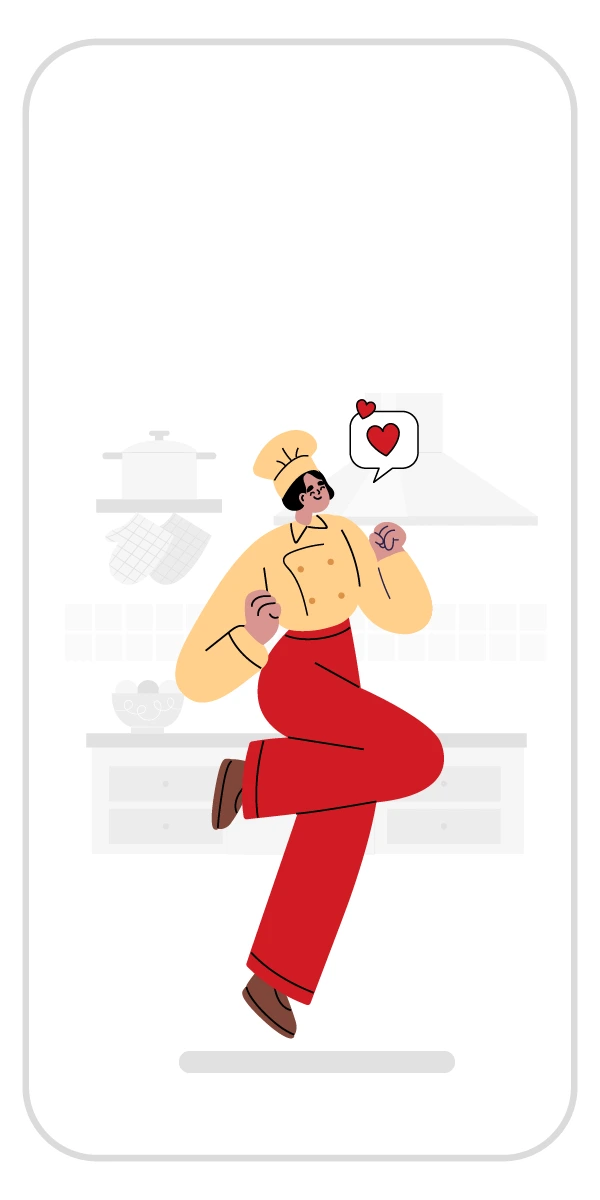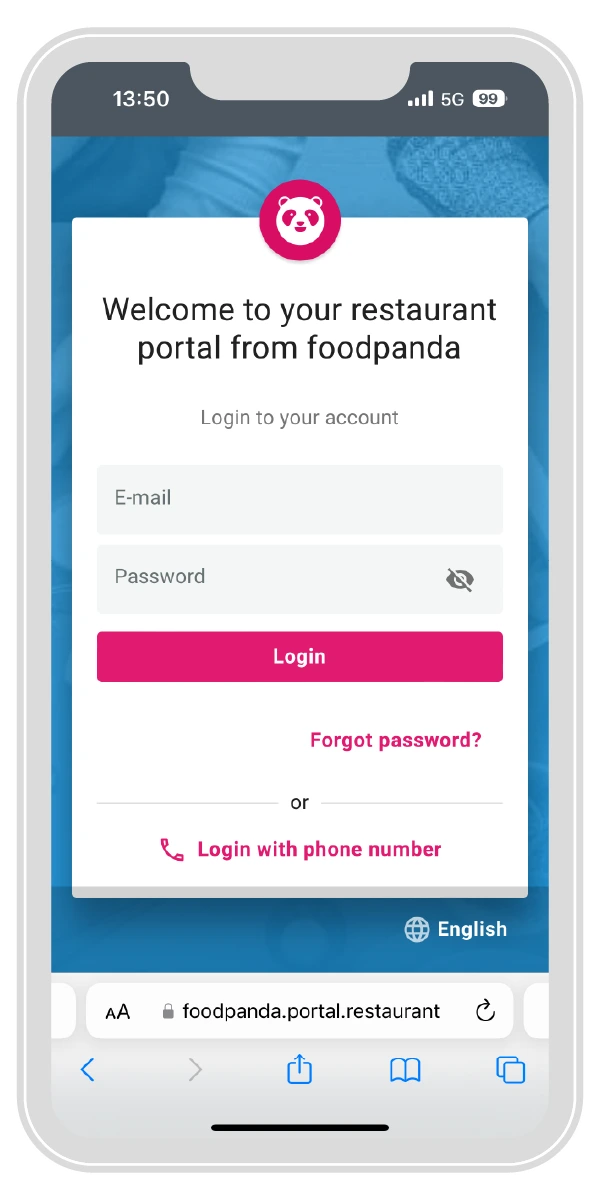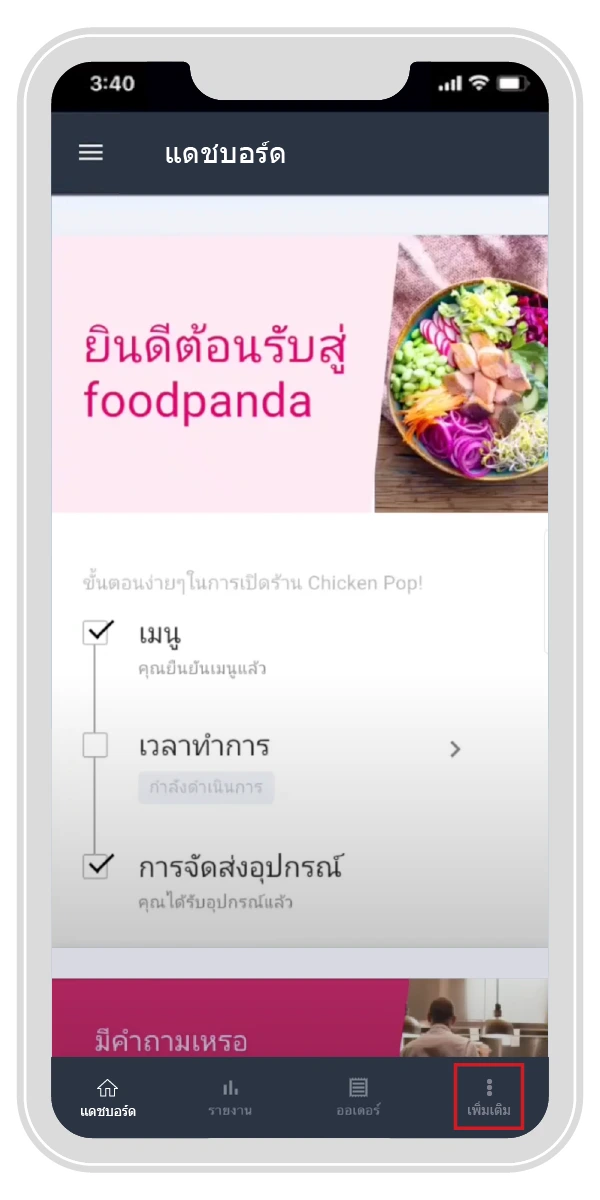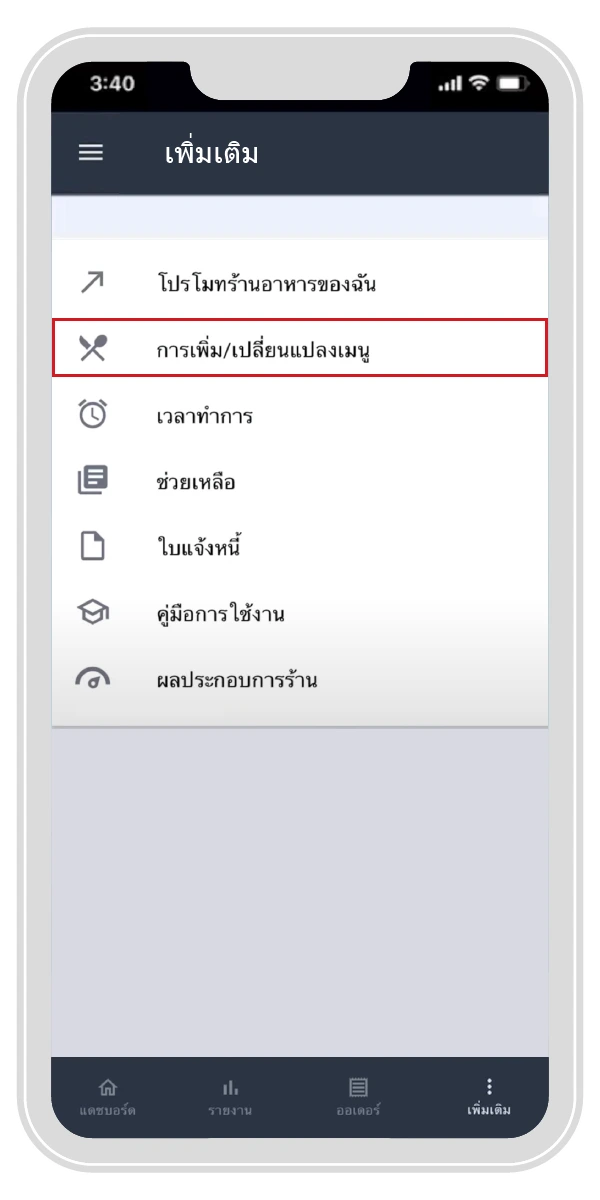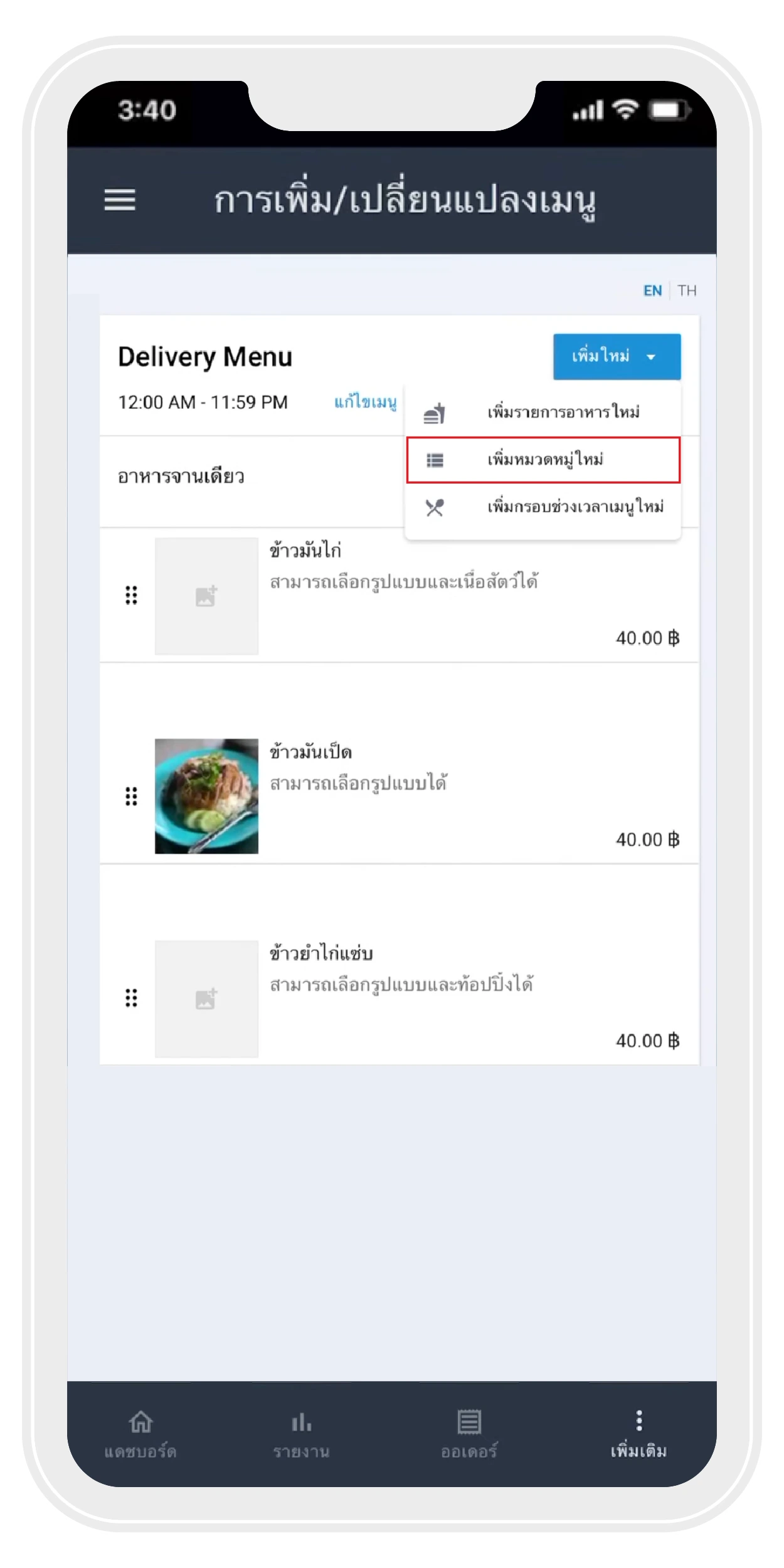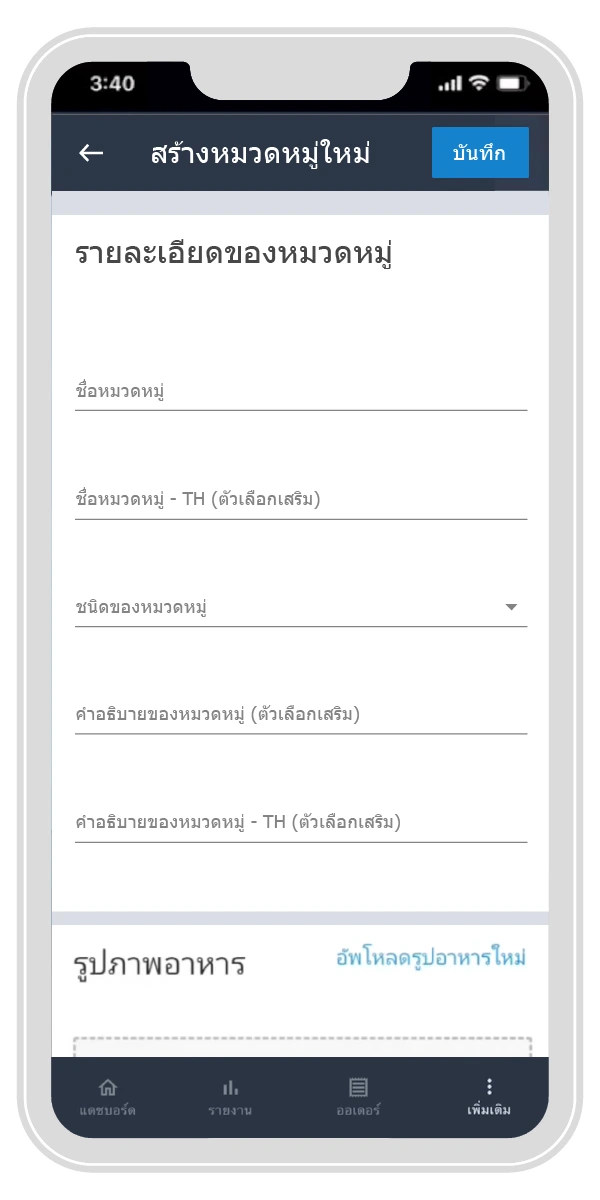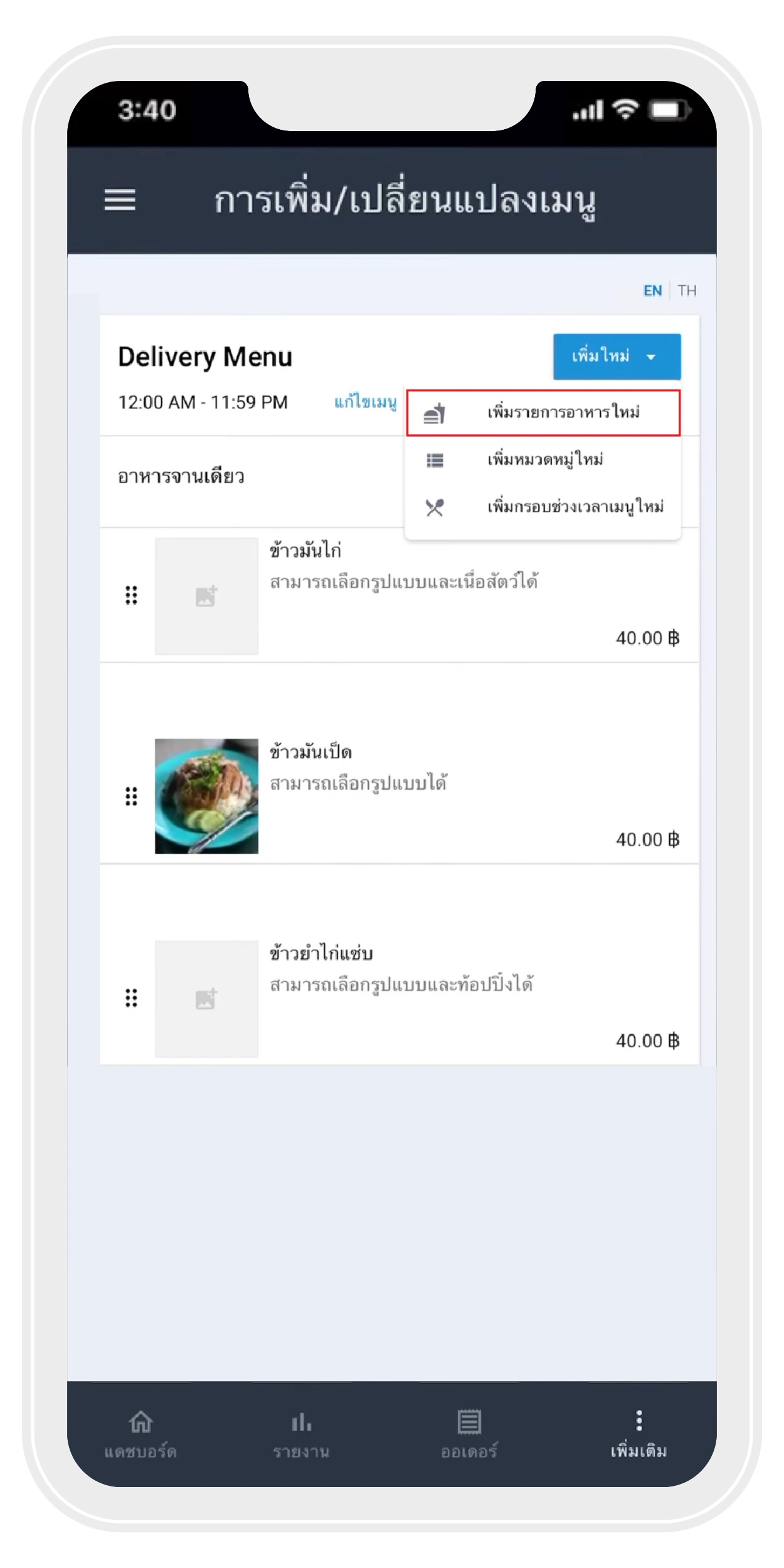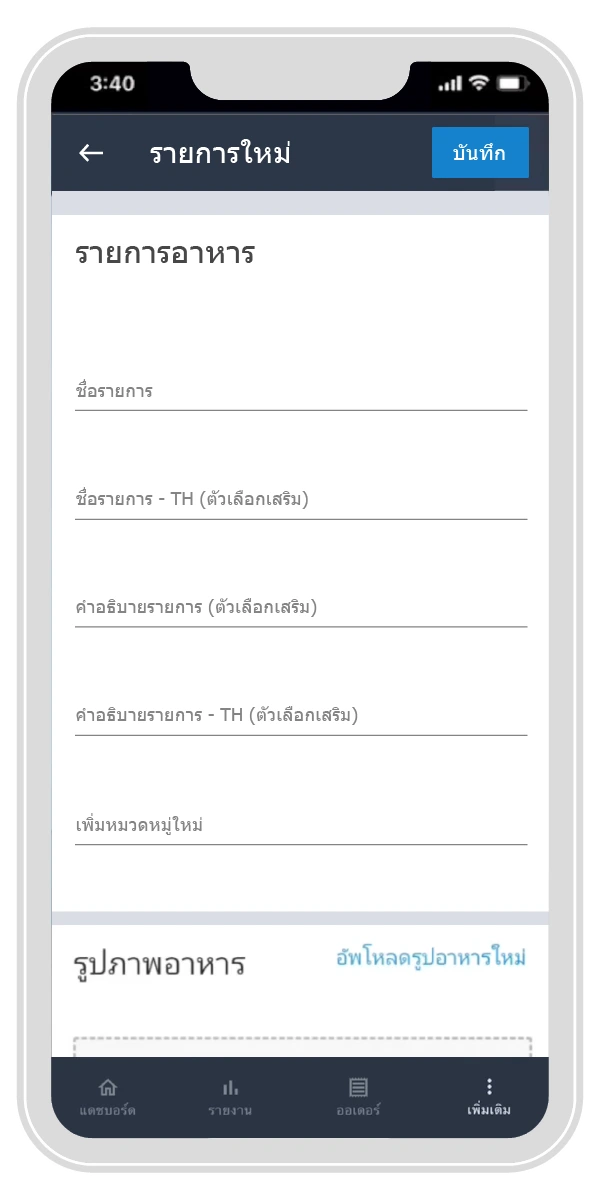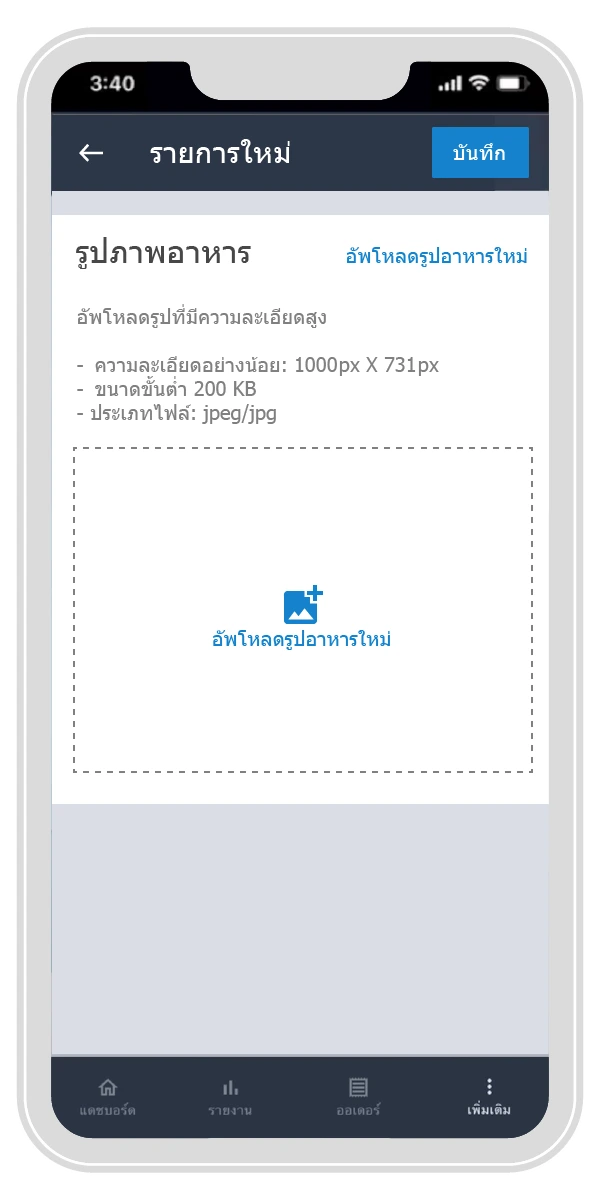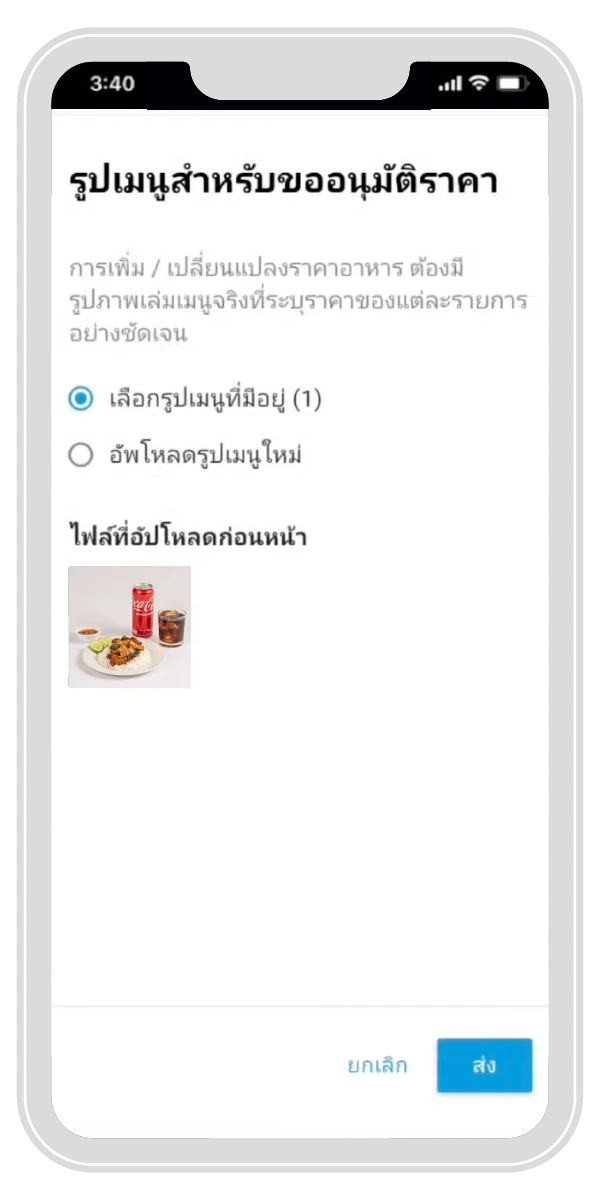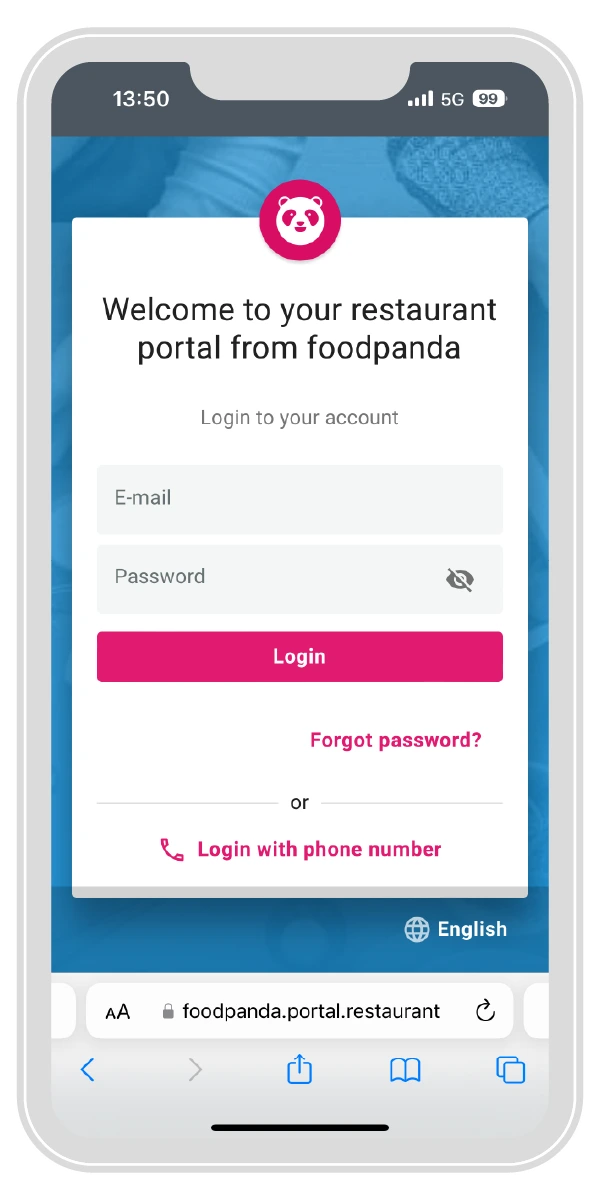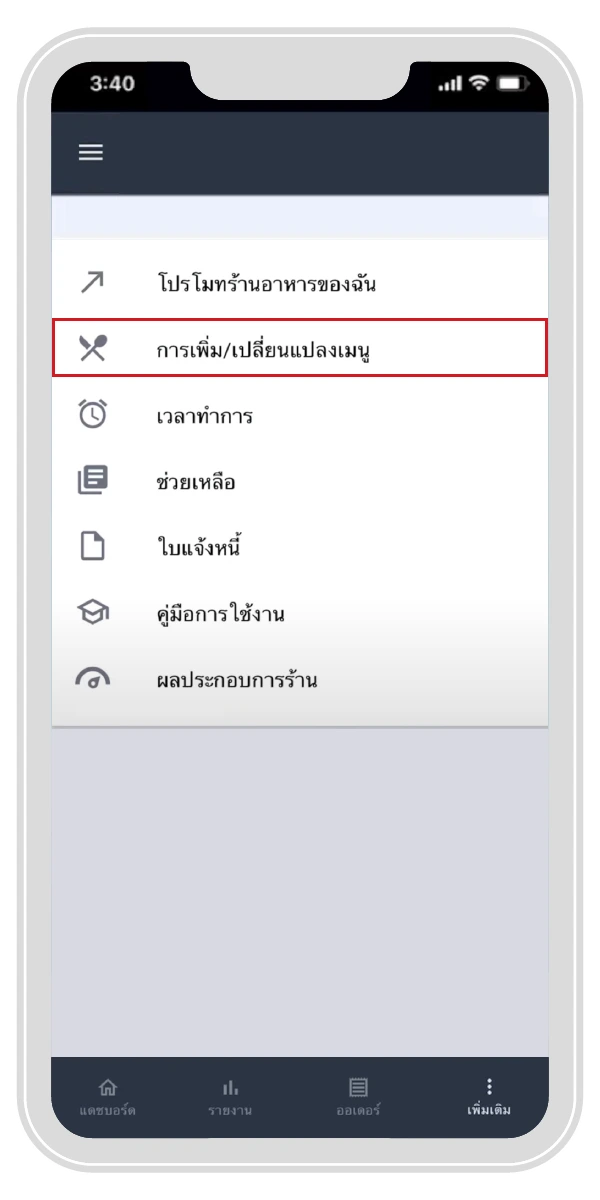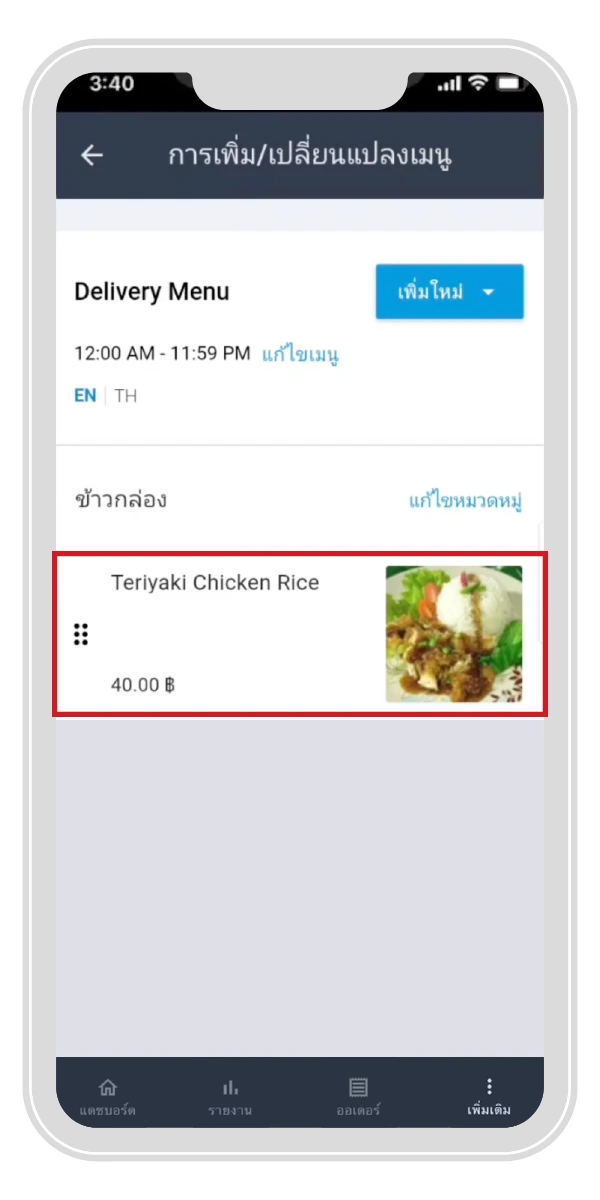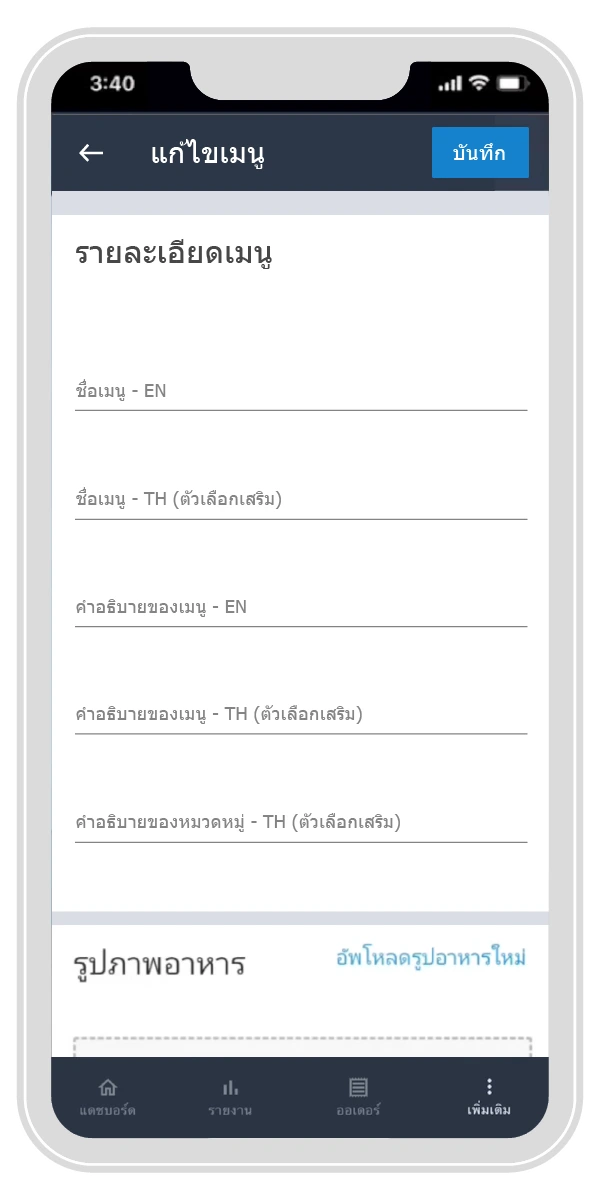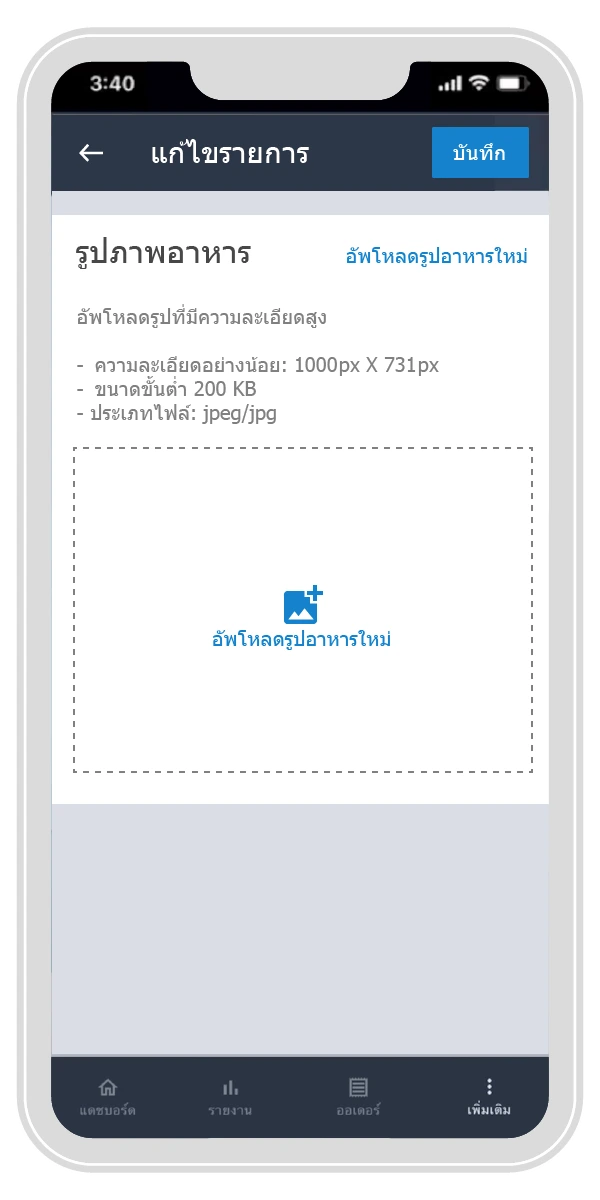Sell food on foodpanda
FAQ
Q : Why partner with foodpanda?
A : foodpanda will help your business increase sales, reach a wide range of customers and allow them to reach your business online.
If you partner with us, you will have the opportunity to reach new customers who are looking for food/products that match your business both in delivery and in-store pickup via foondpanda.
Q : What documents do I need to apply to be a Foodpanda partner? And do I have to pay an application fee?
A : To speed up your application, please prepare these documents
• Individuals:
– Copy of ID card
– Copy of bank account
– Photos of the storefront that clearly see the store area with the store name sign
• Juristic person:
– VAT registration certificate (Por Phor. 20)
– Company registration certificate
– Copy of bank account
– Photos of the storefront that clearly see the store area with the store name sign
• Foreigner:
– Copy of passport
– Copy of residence documents in Thailand
– Copy of documents authorizing business operations in Thailand
– Copy of bank account
– Photos of the storefront that clearly see the store area with the store name sign
* All documents must be signed as certified true copies as required.
Becoming a foodpanda partner is subject to an entry fee, monthly fee and commission on sales.
(Please note that commissions do not include 7% value added tax (VAT).
Q : Why are commissions charged?
A : We collect commissions to ensure our riders get the right compensation. It also helps us to develop the best system for online delivery service.
The main commission will be calculated for our delivery team. We hope that they will receive the most suitable compensation to fully serve our partners in terms of service, delivery distance, and fast delivery time. All this will result in our customers being impressed with our services as well.
There are only some parts that we will use to develop systems in order to provide online services to both partners and customers as perfectly as possible, including investing in various marketing activities and on-premise service to help partners and delivery teams to ensure everyone is well served.
Q : Criteria for initial shop approval?
A : The foodpanda team sincerely apologizes if your restaurant is not approved as the company has some limitations and criteria for working with partners as follows:
– The shop must be in our service area.
– The store must have ready-to-sell products that do not require pre-order and do not change seasonally.
– Shops must not sell products containing protected animals or prohibited ingredients.
– The shop must sell more than 5 days a week and sell at least 4 hours a day.
– The shop must have a certain place to sell.
However, if in the future our service area covers more and you have a menu/product we can deliver, we look forward to working with you in the future!
Q : Is there a need for a storefront?
A : If you are a restaurant/restaurant without a physical storefront, you can also join foodpanda by providing complete documentation and information.
Q : Is there a minimum earning requirement for money transfers?
A : You will receive a remittance of such net earnings after deducting advertising costs, discounts and applicable taxes according to your current payment cycle only if the net proceeds from sales are greater than or equal to 200 baht.
If your net income does not meet the threshold, such funds will be retained and paid to you in the next payout cycle when the threshold is reached.
Q : What do I have to do when I receive the tablet? Is there a charge for the tablet?
A : After your restaurant is successfully integrated with foodpanda, partners will receive the tablet device and basic instruction manual within 7 working days. yourself immediately.
In addition, we have many interesting video clips for our partners via foodpanda University TH.
There will be no charge for the first tablet you receive, unless the tablet is lost or damaged, the partner will pay for damages as specified in the contract.
Q : Can I pause my orders?
A : If your shop has too many orders, just go to the settings on our tablet and you will be able to choose the time when you want to pause orders. You can also indicate the status of the store that there may be a delay due to the large number of orders.